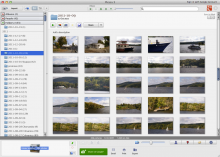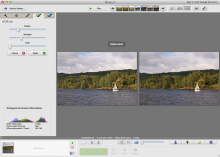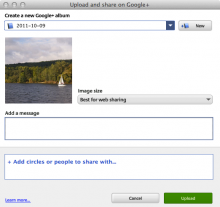Download: Picasa 3.9 with Google+, new photo editing and effects and side by side editing
Google has updated its photo editing software and manager Picasa to the version 3.9. It comes up with plethora of new photo editing effects from Picnik and with new side-by-side editing feature. It also supports Google+ social network.
It may be that your Picasa 3.8 on Mac didn’t find any updates for a while, but you can download your new version directly from picasa.google.com website. There are some new features you will really like, no matter if you are Google+ user.
New photo editing effects in Google Picasa
When you double click your photo in the Picasa’s Library mode you will be moved to the photo-editing layout. On your left, there are the tabs you already know. Basic fixes with image buttons to quickly edit the photo. There are also the new tabs with the photo editing features coming from the online photo editor Picnik (which will be closed at April 2012 as Google announced lately).
So you can try new editing like vignette, duo-tone, borders or HDR-ish. Don’t worry; Picasa 3.9 still saves the original image on your disc.
How to use new side by side editing feature in Picasa 3.9
When you will look closer, you will see three new buttons at the top. Using them you can switch the editor mode between one image, two different images or two views on the same image. The latest feature is extremely useful when you are doing some graphics operations and would like to compare the with original picture’s state. This new feature in Picasa 3.9 is similar to other graphics software.
Connect to your Google+ directly from the Picasa 3.9
The new Picasa can be also connected to your Google+ account and your circles. So you can upload your photos directly to this social network and share them with your friends. This functionality also supports the videos. You can also share the images on the Google+ with the people that don’t use it. They will just get an email with a needed link to view the images.
So, how you can upload your photos to the Google+ from the Picasa 3.9? At first, click the “Sign in with Google Account” link on the top of Picasa window. Login with your Google account credentials. Then open the image and click the big green Share on Google+ button at the bottom.
You will get a new window where you can create a new album on Google+ or select on of the previously created. Select the image size, provide he message or description to the image, select circles or individuals you would like to share with and click the Upload button.
You can also find that the nametags from your photos can be uploaded and shared on the Google+.
More information about news in Picasa 3.9 can be found in Picasa 3.9 Release Notes.