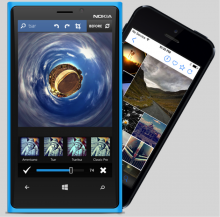Fhotoroom review
Now, there are plenty of photo processing software available in the market, which makes it difficult to choose the right one for you. Fhotoroom is an image processing software available in windows platform, which can be used by people carrying smartphones or tablets with windows operating system. This is available for free from the windows store, which is a major advantage. So, you can definitely try it once. Desktop version does not come for free.
Along with basic image editing options, it also comes with its own camera application. The camera application comes with timer, manual options, and landscape and portrait options. This will give you a feel of using a digital camera inside your phone. Even though this comes with inbuilt camera application, I don’t think anyone would be interested in taking the camera application from there.
It comes with 18 basic editing tools, 50 filters and 27 frames. Whenever you apply a tool or filter and if you want to confirm the selection then you need to tap the apply button to bring the changes to effect. Some of the filters are really cool. Since they allows you to blur particular parts of the image alone. You have the option to save your photos directly to Skydrive. One advantage of Fhotoroom is that one can directly open the photo in this application while browsing the images in the inbuilt browser. So, you can avoid the strain of opening the application first and then loading the image into it.
Many other photo-processing applications are available in the Windows platform. This application can be considered as the Instagram for Windows phone, since windows platform does not support Instagram. They have also provided options to upload your edited photos to social networking sites like Facebook or Twitter. But, it is really painful since it asks for permission before uploading and is a bit on the slower side too.