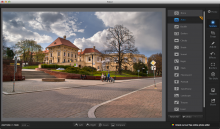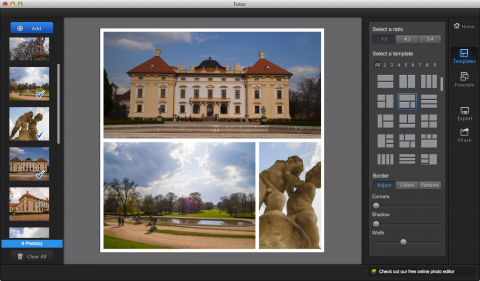Fotor: one click photo enhancer on your Mac or Windows
Are you Mac user and running OS X? You should try a nice app called Fotor. It is an easy to use one-click photo enhancer and collage maker for both the Mac and Windows computers.
What are the common problems of your photos? I often see lightning problems, too much dark shadows and bad colors. All of these imperfections can be easily solved using a bunch of software. Year and half ago I mentioned great PhotoPerfect Express app, which is a one click photo editing software where you can choose from several image presets to enhance your photography.
Now I have something similar, maybe better. I was missing the PhotoPerfect on my Mac and a few weeks ago finally found the alternative – Fotor. It’s also the one click photo fixer or rather one click photo editor. It has nice dark user interface and is easy to use also for beginners.
One click photo enhancements on the Mac or Windows
As web developer, I have Adobe Photoshop subscription and its great Camera Raw tool. However, I’m not the professional photographer, I do photos just for fun (mostly) and do not want to take a time with searching for the little mistakes in composition or exposure.
So this is the reason why I’m happy with software like Fotor. Once it is started you can drag your photo from your favorite file manager or use the standard open dialog. The right sidebar has several buttons for the most common fixes. There is a real one click auto enhancement for your photo together with buttons for automatic tuning of the backlit, darks, clouds, shades and so on.
If you don’t like the enhancements without any possibility to set something to your preference, you can switch to the Adjust mode. This will reveal some sliders for settings up straighten, tonal thinks (exposure, brightness, contrast and saturation), blur or sharpen, white balancing and correcting the vignette.
The Effects mode offers the favorite color variations like nostalgic, red wash, bright spot, fudge sundae, mini-owen, old glow and more. If you like tilt-shift effect for creating the thumbnails from the real life, then go to this mode. Select one of the options and move the indicator over the photo.
Finally enhanced and adjusted image can be saved from this one click photo editor to the file on your computer or shared on your Facebook or Twitter account.
Fotor can do collages too
If you would like to do something more with your photos, you can try to create a collage. As soon as you start the Fotor, you can switch between one click photo editing and collage creation. For the second case, select some photos and then choose from several layouts of the collage. You can drag and drop the photos from the selected queue, change the border radius of the layout parts, set up the shadows and much more.
The resulting collage could be saved or exported to the Facebook or Twitter, like the edited single photo.
This one click photo editor can be downloaded from Fotor homepage, OS X users can also use the App Store. Fotor is free on both platforms. Fotor also has an online version running within your browser.